In today’s interconnected world, the need for secure remote access to corporate networks has become increasingly critical. With the rise of remote working, having a reliable Virtual Private Network (VPN) is essential for ensuring data integrity, security, and privacy. One such solution that has gained popularity is the DrayTek Smart VPN. This article delves into the features, benefits, and setup process of DrayTek Smart VPN, enabling users to enhance their remote working experience.
Introduction to DrayTek Smart VPN

Overview of VPN Technology
VPN technology has transformed the way individuals and organizations communicate over the internet. By creating a secure tunnel for data transmission, VPNs protect sensitive information from unauthorized access. Users can mask their IP addresses, browse the web privately, and connect to remote servers securely. Organizations utilize VPNs to allow employees to access their internal networks securely, ensuring that their data remains protected even when accessed from outside the workplace.
Introduction to DrayTek Smart VPN Features
DrayTek Smart VPN is designed to provide a seamless and secure connection for remote workers. Key features of the DrayTek Smart VPN include:
- Multiple VPN Protocols: Supporting protocols such as PPTP, L2TP, and IPSec, DrayTek Smart VPN accommodates a wide variety of user needs.
- User-Friendly Interface: The Smart VPN Client offers an intuitive interface, making it easy for users to connect and manage their VPN settings.
- Multi-User Support: The solution is scalable, allowing numerous users to connect simultaneously without compromising performance.
- Two-Factor Authentication: With enhanced security features, users can enable two-factor authentication (2FA) to add an extra layer of protection.
These features work together to offer users a reliable and secure method of connecting to their corporate networks, providing peace of mind as they work remotely.
Exploring DrayTek Smart VPN Benefits
Enhanced Security for Remote Access
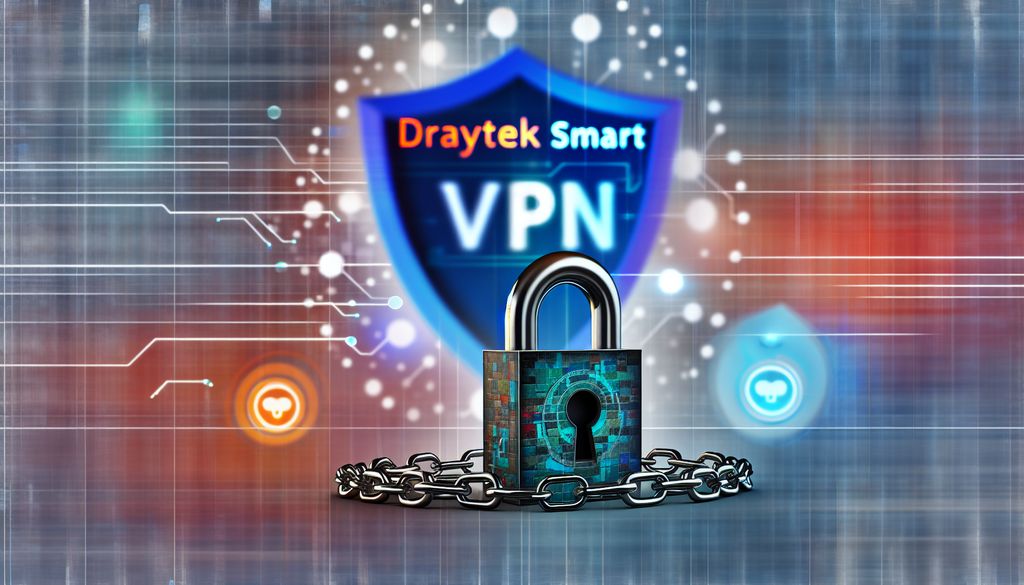
One of the most significant advantages of using the DrayTek Smart VPN is its robust security features. When employees access their corporate networks from remote locations, sensitive data is at risk of interception by hackers. DrayTek Smart VPN employs encryption protocols to protect data during transmission, ensuring that only authorized users can access information.
Additionally, the built-in two-factor authentication provides an added layer of security, making it difficult for unauthorized individuals to gain access. With DrayTek Smart VPN, companies can trust that their data remains secure, which is paramount in today’s cyber environment.
Cost-Effectiveness and Free Features
Cost is always a concern for organizations when deciding on technology solutions. DrayTek Smart VPN offers free features that make it an attractive choice for businesses looking to save on operational costs. The Smart VPN Client allows users to connect to the VPN without incurring extra fees, making it a cost-effective option for companies, especially those with a large remote workforce.
Additionally, the ease of setup and management reduces the need for extensive IT support, further lowering costs associated with maintaining secure remote connections. Organizations benefit from a high-quality solution without the overhead typically associated with traditional VPN services.
DrayTek Smart VPN Client Download Process

Supported Platforms and System Requirements
Before setting up the DrayTek Smart VPN, it’s essential to ensure that the device meets the necessary requirements. The Smart VPN Client is compatible with a range of operating systems, including:
- Windows (10, 8, 7)
- macOS
- iOS
- Android
Users should verify that their devices have sufficient memory and processing capabilities to run the software efficiently. Checking the latest updates from DrayTek’s official website will ensure users have the most current version tailored to their operating systems.
Step-by-Step Download Instructions
To download the DrayTek Smart VPN Client, follow these simple steps:
- Visit the Official DrayTek Website: Navigate to https://www.draytek.com/.
- Access the Download Section: Go to the ‘Support’ or ‘Downloads’ section to find the Smart VPN Client options.
- Select Your Operating System: Choose the correct version for your operating system (Windows, macOS, iOS, or Android).
- Download the Software: Click on the appropriate link to start the download process.
- Install the Client: Once the download is complete, open the installation file and follow the on-screen instructions to install the client on your device.
After installation, users can set up their VPN connections by entering their access credentials and adjusting connection settings as needed.
DrayTek Smart VPN Setup Guide

Initial Configuration Steps
Setting up the DrayTek Smart VPN Client is a straightforward process. Here’s a step-by-step guide to help users configure their VPN settings effectively:
- Open the Smart VPN Client: Launch the application on your device after installation.
- Create a New VPN Profile: In the client interface, select “Add Profile” or a similar option to create a new VPN connection.
- Input VPN Server Information: Enter the VPN server address provided by your organization’s IT department. This will typically be an IP address or a domain name.
- Select the VPN Protocol: Choose the appropriate VPN protocol that your organization supports (e.g., PPTP, L2TP, or IPSec).
- Enter Authentication Credentials: Input the username and password provided to you for VPN access.
- Save the Profile: Save the configuration settings to allow easy access in the future.
Troubleshooting Common Setup Issues
While setting up the DrayTek Smart VPN is generally user-friendly, there may be occasional issues that users encounter. Here are some common troubleshooting tips:
- Check Internet Connectivity: Ensure your device is connected to the internet before attempting to connect to the VPN.
- Verify Credentials: Double-check that you entered the correct username, password, and server address. Incorrect information can prevent connections.
- Firewall and Security Software: Ensure that your firewall or security software is not blocking the Smart VPN Client. Configure exceptions as needed.
- Protocol Compatibility: Confirm that you are using the correct VPN protocol as specified by your organization’s IT department.
- Consult IT Support: If problems persist, reaching out to your IT support team can provide additional assistance tailored to your organization.
Conclusion
DrayTek Smart VPN represents a powerful solution for individuals and organizations seeking secure remote access to their corporate networks. With enhanced security features, cost-effectiveness, and user-friendly setup, it is an excellent choice for modern workforce needs. By employing the Smart VPN Client, businesses can ensure that their remote employees operate securely and efficiently, safeguarding sensitive information in an ever-changing digital landscape.
Summary of Key Benefits
- Strong security features, including encryption and two-factor authentication
- Cost-effective solution with free features for organizations
- Compatibility with multiple platforms
- User-friendly interface for easy installation and management
Encouragement to Try DrayTek Smart VPN
If your organization is looking for a reliable VPN solution to support remote work, consider trying DrayTek Smart VPN. Explore the features, benefits, and ease of setup that can make a significant difference in maintaining security while allowing employees to work efficiently from various locations. Start your journey toward secure remote access today!






